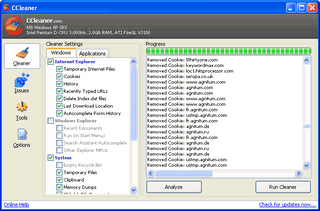The steps in this tip will show you how to edit the registry for a time-saving shortcut for enabling and disabling your screensaver.
When you perform maintenance operations such as defragmenting or backing up the hard disk, you probably disable your screensaver before you begin to prevent it from interfering with the maintenance operation. However, disabling your screensaver manually is a multistep operation that involves accessing the Display Properties dialog box, navigating to the Screen Saver tab, and setting the screen saver to None. Then, you need to re-enable the screen saver after you complete the maintenance operation. Fortunately, you can automate the disabling and enabling screen saver procedures with a couple of registry shortcuts.
Note: Editing the registry is risky, so make sure you have a verified backup before making any changes. Here's How.
* 1. Launch Notepad and type the following four lines. (Note: The second line must be blank.)
[HKEY_CURRENT_USER\Control Panel\Desktop]
"ScreenSaveActive"="0"
* 2. Save the file to your desktop with the name Disable Screen Saver.reg.
* 3. Change the 0 to a 1 in the fourth line.
* 4. Save the file to your desktop with the name Enable Screen Saver.reg.
Now, when you need to disable the screen saver, just double-click the Disable Screen Saver.reg shortcut. To enable the screen saver, double-click the Enable Screen Saver.reg shortcut. When you run either of these files, the Registry Editor will display two confirmation prompts—one before making the change and one after making the change.
Use registry shortcuts to disable and enable Related :
Free Registry Defrag